-
Tel :
+86-13802955297 -
Email :
alice.chong@jetion.com
Tel :
+86-13802955297Email :
alice.chong@jetion.comSTEM Display Interactive Full Recording and Broadcasting System
2021-03-131. Solution Introduction
STEM Display Interactive Full Recording and Broadcasting System Solution provides a new student-centered interactive teaching mode. Through the system, teachers can not only access any group’s instant operation process to share with the whole class, but also record and playback each student's operation.
Furthermore, group teaching can be easily achieved through other interactive teaching functions like multi-screen contrasting teaching and instant generation of teaching and learning process while protecting students’ eyesight. In summary, the solution is cost-effective, easy to implement, compatible with a variety of multimedia classrooms, and simple to use.
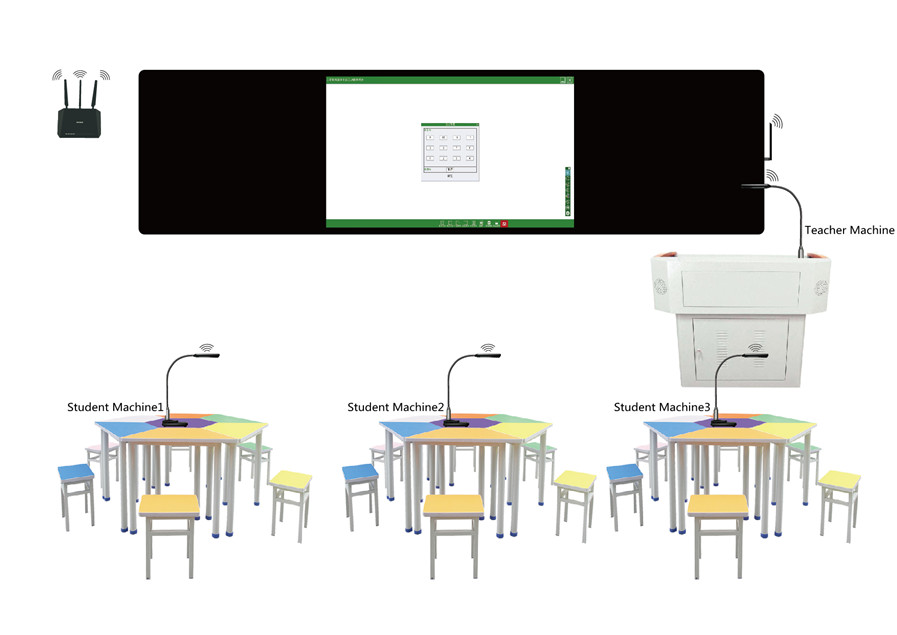
2. Main functions
2.1 Contrast Teaching
Teachers can choose 2, 4, 8 groups of students’ outcomes or video process images for comparison teaching, triggering thinking collision and improving students’ creativity. According to students’ learning progress, the teacher can focus on explaining and teach students in accordance with their aptitude.
2.2 Arbitrary Retrieval
Teachers can access any group’s operation process to display on the big screen, and students can share their operating process with the whole class, describe their ideas and insights, which stimulates students’ learning enthusiasm and expression ability.
2.3 Micro-lesson Recording
Teachers can record their own teaching process micro lesson at any time in the classroom, and can also record the wonderful moments of the classroom into micro lesson with one click to generate real-time teaching resources for students to preview and review.
2.4 Multi-group Simultaneous Recording
The teacher can record the video process of each student or group's operation, discussion and writing at the same time with one key. All the process is support to playback at will for explanation and targeted teaching.
3. Application Scenarios
The system can be applied to STEM applications scenarios and other scenarios, such as STEM classroom, STEM competition, extracurricular tutorials, etc.
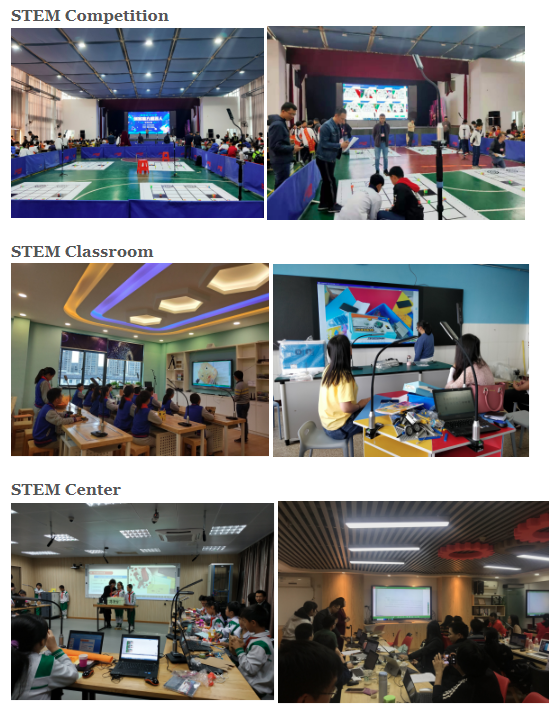
4. Advantages
4.1 Easy to install
The whole solution adopts wireless network deployment no wiring is required, and the system can be built in the original classroom without transformation.
4.2 Easy to operate
The device can be operated by one button, and can be used after opening; the software interface is simple, the teacher can operate quickly without complex computer operation knowledge, simple and easy to use.
4.3 Easy to display, reduce contact
The operation process of teachers and students can be arbitrarily transferred and displayed to the whole class, and comparative teaching can also be carried out between students. In this way, teachers and students can achieve interactive effects without contact.
4.4 Low cost and easy to popularize
The solution is simple, no complex installation and low cost, which can help the rapid popularization of school smart classrooms.